
After Effects Classrecordings HH
2020 Q1 – Basic
200113
Overview
200116
Keyframes
This session we used to explore the different types of keyframes.
We learned how to create, alter, and use them.
200123
Scripts / Helpers / Animations
We started the session by installing some scripts and helpers.
Then we started a small animation project, where we explored the new scripts and explored a few effects and techniques.
200130
Text Animations
In this session we continued with our little animation from the previous class. We also took a look at options to animate text.
200206
stab and key
This class we focussed on some plugins that can do nice things with not much input necessary.
First was the Warp Stabilizer, which lets us stabilize shakey footage.
After that we explored many different keying techniques to mask out subjects from a greenscreen.
200213
Content-Aware Fill / 3D Camera Tracker
First we took a look at 2 different examples of using the Content-Aware Fill in After Effects.
Afterwards we learned how to use the 3D Camera Tracker.
200220
Working with Photoshop and Illustrator files
In our session we explored how to work with Photoshop and Illustrator files. We also took a look at a small slideshow example, as well as some short mentionings of working with templates, sounds and how to animate a sticker.
200227
Many different examples
In this session we covered a whole bunch of different animation techniques based on examples that you sent to me.
200305
Random
In our last session we talked about many differend random animation techniques
