
After Effects Classrecordings
2019 Q3 – Basics
190708
Keyframe Animations
In this session we changed some default settings of After Effects to get started. We also learned how to use a textfile to force After Effects to launch in English.
Afterwards we started exploring keyframe animation and importing images.
190715
Text Animation
This class we explored how to work with text layers.
We learned the difference between point text and paragraph text. And we used Animators in order to create simple text animations.
Additionally we explored Track Mattes and how they can help with certain effects.
190722
Helpful Scripts
In this session we installed a couple of tools and scripts that will be useful to us later on.
190805
3D Camera Tracker / PSD / Roto Brush
This time talked about the 3D Camera Tracker. We used it to replace a laptop screen, and fake some Augmented Reality. Additionally we talked about advantages and disadvantages of using Photoshop files, as well as the Roto Brush to mask out moving elements.
190819
A bunch of random effects
In this session we just went through a bunch of effects, and learned how to use/combine them.
190827
Looping Animation and other tricks
This class we talked about shape layers and how we could create looping animations. We also took a look at some other useful effects and little animations, including:
Trim Paths
CC Sphere
Linear Wipe
Radial Wipe
Add Grain
Caustics
